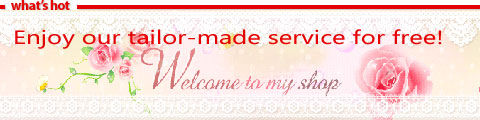|
Home >
help
New User Guide
Here are 4 step-by-step instruction to help you make an order on WHOLESALELOLITA.COM:
2. Search or browse products. If you wish to buy them, select the size, color, type a number in the quantity box and click "Add to Cart". If you want to make your order custom size, just click the box right after "Custom:Custom Size(Inch/cm)", and fill in your size. You can remove them later or adjust the quantities if you change your mind. Products you've added to your shopping cart are saved there while you are viewing more items. Your cart is even saved for next time if you log out or accidentally close your browser. 3. Then you can check the estimated shipping time and shipping fee by clicking "Continue Checkout". In this page you should edit your detailed shipping information the same as your billing information according to the chart to ensure your payment is safe.
4. To safely keep your payment and your information, we strongly recommend PayPal payment. PayPal is a secure and trusted payment processing service which allows you to shop online. PayPal can be used at wholesalelolita.com to purchase items by Credit Card (Visa, MasterCard, Discover, and American Express), Debit Card, or E-check (i.e. using your regular Bank Account). If you choose PayPal, you can directly click Check out with PayPal link to pay for your order directly; if you do not want to pay now, your order will stay in your shopping cart for you to pay next time. If you ordered successfully, you will receive an email confirming your order information.
Friendly Notice: We only begin to process your order when the payment has been confirmed. After we ship your package(s), you will receive a Shipment Notification email with the relevant tracking information.
May you enjoy happy shopping on our site! |
Weekly Deals!!! All With Great Savings Up To 19% Off! ! !START SHOPPING >>
- Home
- Lolita Clothing
- Accessories
- Historical Costumes & Dresses
- Medieval & Renaissance Dress
- Marie Antoinette Dresses
- Gothic Victorian Dresses
- Victorian Day Dress
- Victorian Ball Gowns/Evening Dress
- Civil War Dresses
- Victorian Bustle Dress
- Venice Carnival Costumes
- Edwardian Dress
- 1920s Dress
- 1930s Dress
- 1940s Dress
- 1950s Dress
- Masquerade Masks
- Romantic Threads
- British Hats
- Special Occasions
- Palace Suit
- Victorian Skirts
- Gothic Blouse
- Cosplay
-
Sexy Wear
- Sexy Lingeries
- Sexy Teddies
- Bustiers
- Sexy Corsets
- Bridal Lingerie
- Sexy Chemise
- Sexy Cheongsam
- Sexy Kimono
- Sexy Swimwear
- Shapewear for Women
- Sexy Clubwear
- Inflatable Doll
- Sex Doll
- Sexy Costumes
- Sexy Angel Costumes
- Sexy Fairytale Costumes
- Sexy Witch Costumes
- Sexy Pirate Costumes
- Sexy Devil Costumes
- Sexy Sailor Costumes
- Sexy Vampire Costumes
- Sexy Animal Costumes
- Sexy Goddess Costumes
- Sexy Maid Costumes
- Sexy Police Costumes
- Sexy School Girl Costumes
- Sexy Nurse Costumes
- Sexy Flight Attendant Costumes
- Sexy Bee Costumes
- Sexy Bunny Costumes
- Other Halloween Costumes
- Mascot Costumes
- Catsuits Zentai